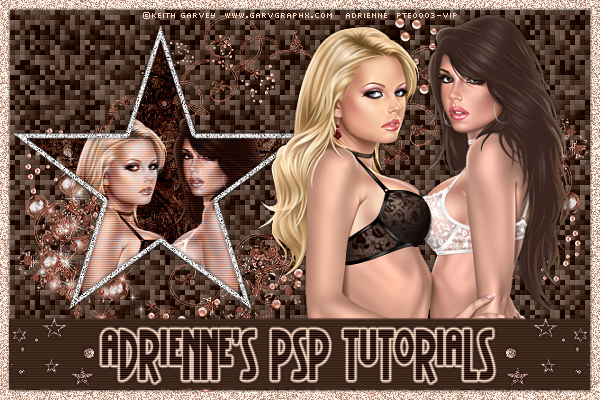A Splash Of Beauty
Written By Adrienne4991
tutorial was writen using PSP 9
any resemblance to any other tutorial is purely coincidence
please leave name intacted when sharing
and please dont claim as your own
A special thank you goes to
USAUKSP03
for naming this tutorial.
For this tutorial you will need:
supplies HERE
mask FDL_210
Texture 017 by Cassie
Tubes of your choice
Font of your choice ( i used Saginaw Bold)
Plugins
Eye Candy 4000 Gradient Glow
I am using the artwork of © Elias Chatzoudis
Please remember to save often!
Open a New transparent image 500 X 500.
Flood fill it with white.
Add a new layer and flood fill it with the texture i supplied.
Go to layers/Load Mask/load mask from disk and click on the mask i supplied.
Layers/Merge/Merge Group.
Foreground color = #ad496d
Background = null
now draw out a circle about the size in my tag above,
or a size of your choice.
Convert to raster layer.
Duplicate the circle 2 times for a total of 3 circles.
Click on your magic wand Tolerance 0 Feather 1.
Click inside one of the circles.
Selections/Invert, copy and paste the part of your tube you want
as a new layer and place it over the circle and hit delete on your keyboard.
Selections/invert add a new layer and flood fill it with white.
Selections/Select none.
Drag the white layer and tube layer below the circle layer, you
Do the same thing with the other 2 circles, make sure all white layers and tube layers are below the circle layers.
Close off the mask layer and the bottom white background layer.
Merge all the other layers visible.
Open up all layers.
Go to effects/plugins Eye Candy 4000/Gradient Glow with
Add your text with settings below
font = Saginaw Bold
Foreground color = #ad496d
Stretch out your name as big or as small as you want til
your happy with it. Convert to raster layer.
Add the same Gradient glow and drop shadow as above.
Add all Artist info and your watermark.
Merge all layers flatten.
Crop your tag and save as a jpg.
Your all done. Hope you enjoyed this tutorial :-)